Folge.meCreate step-by-step guides and documentation with Folge. One-Time Price, Private, Offline. Best alternative to ScribeHow, Tango.us.
Counter Online
Tool is 100% private: operates entirely in your browser. No data ever leaves your device. Your data is safe and private!
0
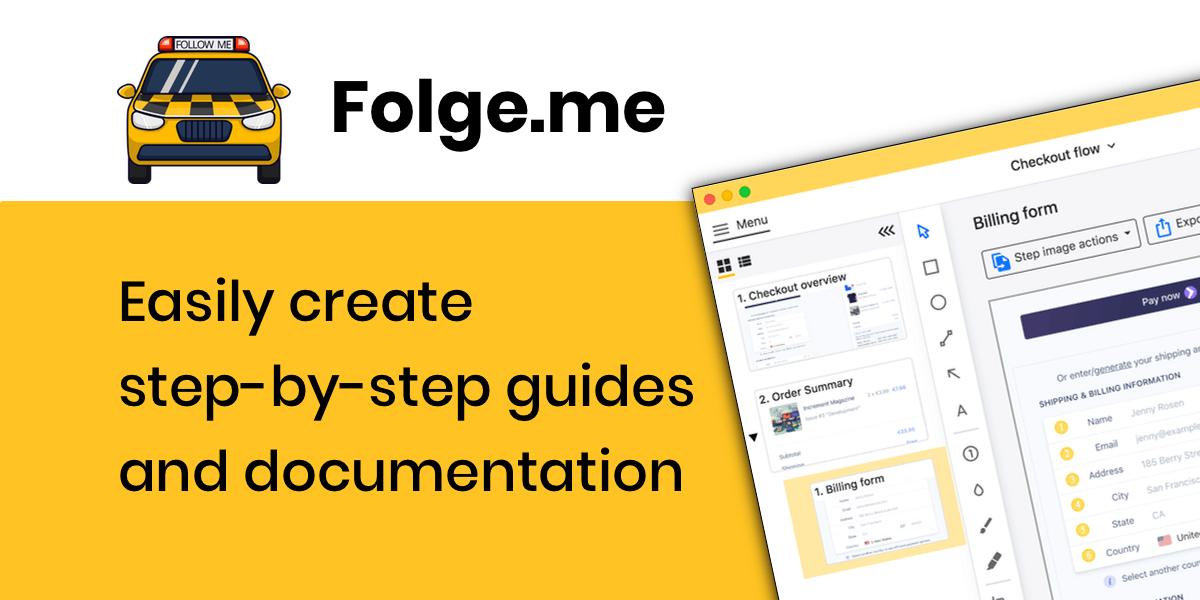
Tool Introduction
Our Counter Online is a versatile counting tool that combines multiple functionalities in one interface. Whether you need a simple counter, stopwatch, timer, or tally counter, this tool provides an intuitive way to track numbers and time with precision and ease.
How to Use Counter Online
- Select your desired mode (Counter, Stopwatch, Timer, or Tally)
- Use the buttons to increment/decrement or start/pause
- Adjust the increment value if needed
- Toggle sound effects on/off as preferred
- Use keyboard shortcuts for faster operation
- Reset the counter when needed
Benefits of the tool:
- Multiple counting modes in one tool
- Customizable increment values
- Keyboard shortcuts for efficiency
- Optional sound feedback
- Clean and intuitive interface
- No registration required
- Works offline in your browser
- Perfect for various counting needs
FAQs
What modes are available in the Counter Online tool?
The tool offers four modes: Counter (for incremental counting), Stopwatch (for timing up), Timer (for countdown), and Tally (for simple click counting).
Can I customize the increment value?
Yes, you can set a custom increment value between 1 and 100 to control how much the counter changes with each click.
Are there keyboard shortcuts available?
Yes, you can use the spacebar to increment and backspace to reset the counter.
Does the tool have sound effects?
Yes, the tool includes optional click sound effects that can be toggled on/off using the sound switch.
How does the timer/stopwatch display work?
Time is displayed in HH:MM:SS format, making it easy to track hours, minutes, and seconds accurately.
Will my count be saved if I close the browser?
No, the counter resets when you close or refresh the page. Make sure to note down important counts before closing.